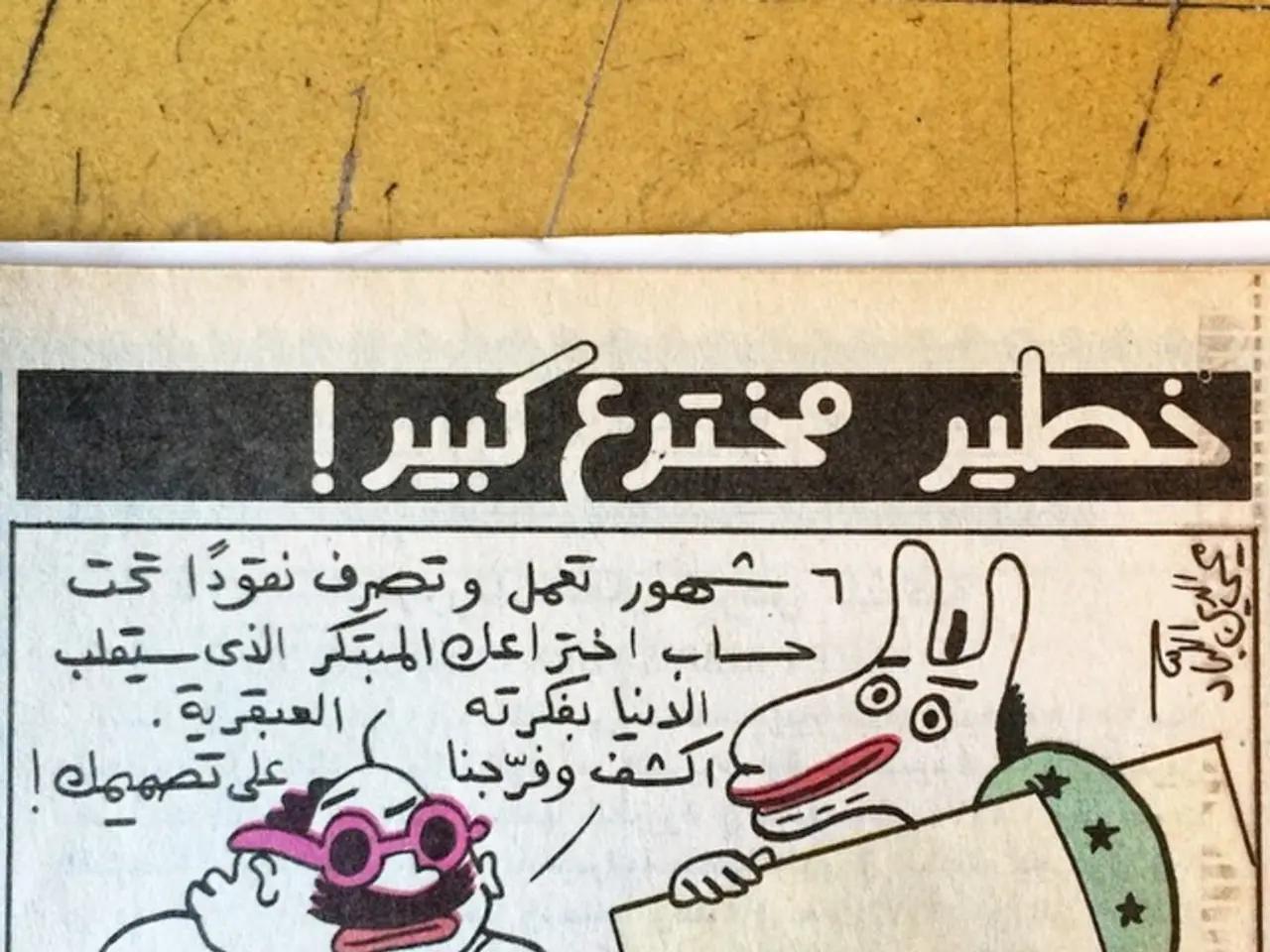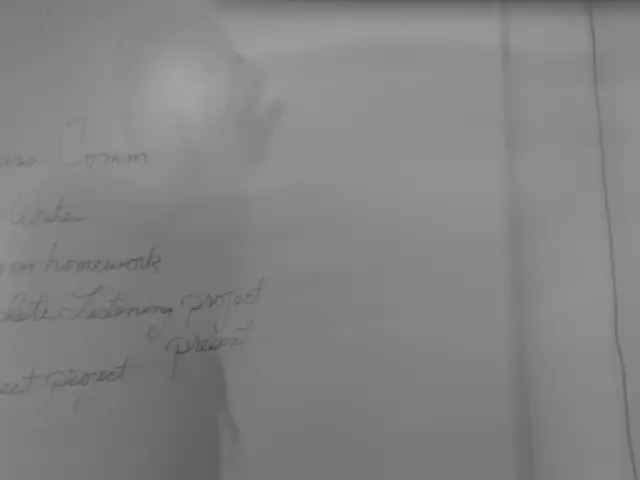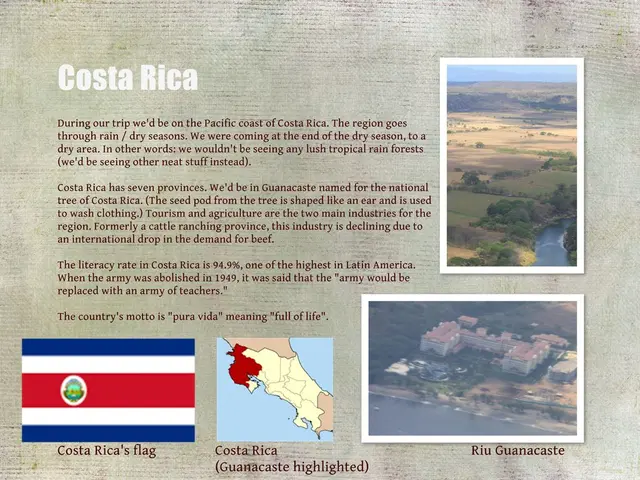Utilizing Lucidspark for Educational Purposes
Lucidspark is a digital whiteboard platform that empowers collaborative visual thinking and brainstorming for teams and individuals, including educational settings. This tool offers numerous benefits for students and educators, making group projects, brainstorming sessions, and workflow management more effective and engaging.
Real-time Collaboration and Easy-to-Use Interface
Lucidspark allows multiple users to work simultaneously on the same canvas, fostering interactive group work, brainstorming, and ideation. Its intuitive, easy-to-use interface, with drag-and-drop functionality and various templates, lowers the barrier to entry, enabling quick visualization of ideas and processes without a steep learning curve.
Visual Organization of Ideas
The platform helps structure content and visualize complex processes clearly, beneficial for understanding and communicating educational concepts. Instead of relying on lengthy explanations, educators and students can use diagrams and charts to communicate ideas clearly and reduce misunderstandings.
Facilitating Communication and Alignment
Lucidspark streamlines workflows and project management, visualizing team or class workflows, and facilitating identifying bottlenecks and improving efficiency in group projects or planning.
Multiple Plan Options with AI Features
Lucidspark offers multiple plan options, including a free plan suitable for individuals with access to core whiteboarding tools and AI features, making it accessible to students starting out. Advanced plans unlock more collaboration tools like chat, voting, version history, and guest access for teams or classrooms.
Features for Education
Lucidspark offers templates for mind maps, dot voting, brainwriting, Venn diagrams, flowcharts, and more, which are color-coded for easy differentiation. The platform also allows users to create and manage boards using a free account with a school email address.
Accessibility and Integrations
Lucidspark can be accessed via a web browser and has app versions for iOS and Android. It also has integrations with Google Drive, Microsoft account, and Zoom, among others.
Additional Resources for Educators
Lucidspark provides additional resources for educators, such as a New Teacher Starter Kit and Best Tools for Teachers available on its website.
In conclusion, Lucidspark offers a collaborative, visually driven platform that supports active engagement, creativity, and clearer communication in educational environments. Whether used as a brainstorming space to share ideas as a class, or for projecting presentations to the class, Lucidspark is a valuable tool for enhancing the learning experience.
[1] Lucidspark. (n.d.). Lucidspark for Education. Retrieved May 18, 2023, from https://www.lucidchart.com/pages/education
[2] Lucidspark. (n.d.). Lucidspark Features. Retrieved May 18, 2023, from https://www.lucidchart.com/pages/features
[3] Lucidspark. (n.d.). Plans & Pricing. Retrieved May 18, 2023, from https://www.lucidchart.com/pages/pricing
- Lucidspark's digital platform encourages collaborative visual thinking and brainstorming, especially in educational settings, where multiple students or teachers can work simultaneously on interactive whiteboards.
- The platform's user-friendly interface, featuring templates like mind maps, Venn diagrams, and flowcharts, makes it easy for students to quickly visualize ideas and complex educational concepts with minimal learning required.
- Lucidspark streamlines education and self-development by facilitating efficient communication, project management, and visualization of workflows and processes, promoting understanding and fostering alignment among students and teachers.
- Accessing Lucidspark is convenient through a web browser, as well as Android and iOS apps, and it offers various plan options, including a free plan with essential features suitable for students, as well as upgrades for additional collaboration tools.