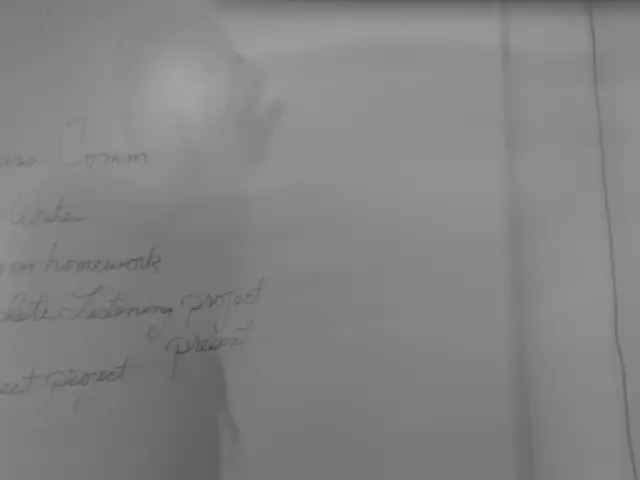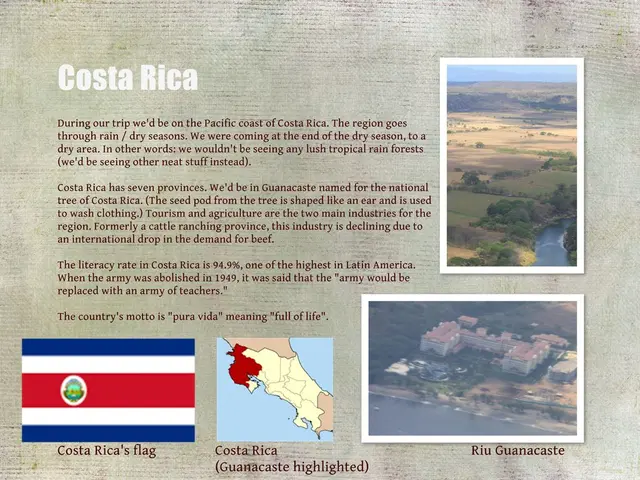Top Contenders Challenging Miro in 2025: Rival Collaboration Platforms to Watch
Discover the Top Miro Alternatives for Enhanced Collaboration in 2025
In the ever-evolving world of digital collaboration, a variety of Miro alternatives are making waves. These platforms offer unique features, integrations, and target audiences to cater to diverse team needs beyond what Miro currently provides. Here's a roundup of some of the top contenders in 2025:
Figma A collaborative design tool, Figma stands out with real-time prototyping, an intuitive interface, and cloud-based functionality. It is ideal for UI/UX designers and design teams.
Mural Mural's interactive whiteboards, sticky notes, and templates for brainstorming and agile workflows make it a go-to choice for remote teams.
Lucidchart Lucidchart's collaborative diagramming, flowcharts, mind maps, and visualization of complex information make it a suitable alternative for diagramming and process visualization.
Whimsical Whimsical shines in collaboration on wireframes, flowcharts, and documents, making it a strong choice for project management.
Microsoft Whiteboard (Free) Popular among Microsoft users, Microsoft Whiteboard offers a digital canvas within the Microsoft 365 ecosystem, real-time collaboration, sticky notes, and simple shapes.
Lucidspark Lucidspark's visual collaboration suite, flowcharts, mind maps, templates, and real-time collaboration make it an excellent choice for visualizing complex processes.
Microsoft Loop (Included with Microsoft 365 subscription) Microsoft Loop integrates seamlessly with Microsoft apps, offering real-time collaboration with some limitations in feature customization.
Conceptboard Conceptboard is highlighted for design review workflows and visual presentations, with an emphasis on feedback and real-time team discussions.
ASA ASA focuses more on project execution and organizational workflows, complementing whiteboard tools with timeline and automation features.
Notion Notion is noted for its superior customization, broad integration, and advanced productivity tools compared to Microsoft Loop, making it ideal for teams needing a versatile workspace.
Pricing Pricing generally includes free tiers with limited functionality and paid plans varying roughly from $6 to $11 per user per month depending on the tool and feature set.
For a more detailed comparison, check out the table below:
| Alternative | Key Features | Pricing & Plans | Best For | |-------------------|------------------------------------------------------------------------------------------------|-------------------------------------------------|-------------------------------------| | Figma | Collaborative design tool with real-time prototyping, intuitive interface, cloud-based | Free tier with paid professional plans | UI/UX designers & design teams | | Mural | Interactive whiteboards, sticky notes, templates for brainstorming, agile workflows | Free trial; paid plans start from moderate rates | Remote teams, agile workflows | | Lucidchart | Collaborative diagramming, flowcharts, mind maps, visualizing complex information | Free limited plan; paid from $7.95/user/month | Diagramming & process visualization | | Whimsical | Collaboration on wireframes, flowcharts, documents, strong for project management | Free with limits; paid plans available | Wireframes and conceptual diagrams | | Microsoft Whiteboard | Digital canvas within Microsoft 365 ecosystem, real-time collaboration, sticky notes, simple shapes | Free with Microsoft account | Teams using Microsoft environment | | Lucidspark | Visual collaboration suite, flowcharts, mind maps, templates, real-time collaboration | Free limited plan; paid plans starting around $7.95/user/month | Visualizing complex processes | | Microsoft Loop | Seamless integration with Microsoft apps, real-time collaboration, limited customization | Included with Microsoft 365 subscription | Microsoft ecosystem users | | Conceptboard | Infinite canvas, feedback emphasis, visual brainstorming, strong for design reviews and workshops | Free basic plan; business plans from approx. €6/user/month | Visual media and prototype teams | | ASA | Project organization, workflow planning, timeline views, task dependencies, integrations with whiteboard tools | Free plan available; premium $10.99/user/month | Project management & productivity | | Notion | Highly customizable workspace, embedding from many sources, Kanban boards, databases | Free personal; paid teams plans from $8/user/month| Customizable all-in-one workspace |
Additional Insights - Microsoft Whiteboard and Microsoft Loop excel for users heavily invested in the Microsoft ecosystem, offering seamless integrations but with some limitations in feature customization. - Lucidchart and Lucidspark have strong diagramming and template capabilities, suitable for visualizing complex data and processes in collaboration. - Conceptboard is highlighted for design review workflows and visual presentations, with an emphasis on feedback and real-time team discussions. - ASA focuses more on project execution and organizational workflows, complementing whiteboard tools with timeline and automation features. - Notion is noted for its superior customization, broad integration, and advanced productivity tools compared to Microsoft Loop, making it ideal for teams needing a versatile workspace.
These alternatives offer a variety of collaboration, visualization, and project management capabilities that can suit different team sizes, workflows, and ecosystems. Explore these tools to find the perfect fit for your team's needs!
In the realm of digital collaboration, Figma and Notion stand out, offering unique features tailored for education-and-self-development and lifestyle management respectively alongside their collaboration tools. Figma, with its real-time prototyping and intuitive interface, is perfect for UI/UX designers seeking education-and-self-development opportunities, while Notion, renowned for its customization and advanced productivity tools, caters to teams looking for a versatile workspace for their lifestyle needs.