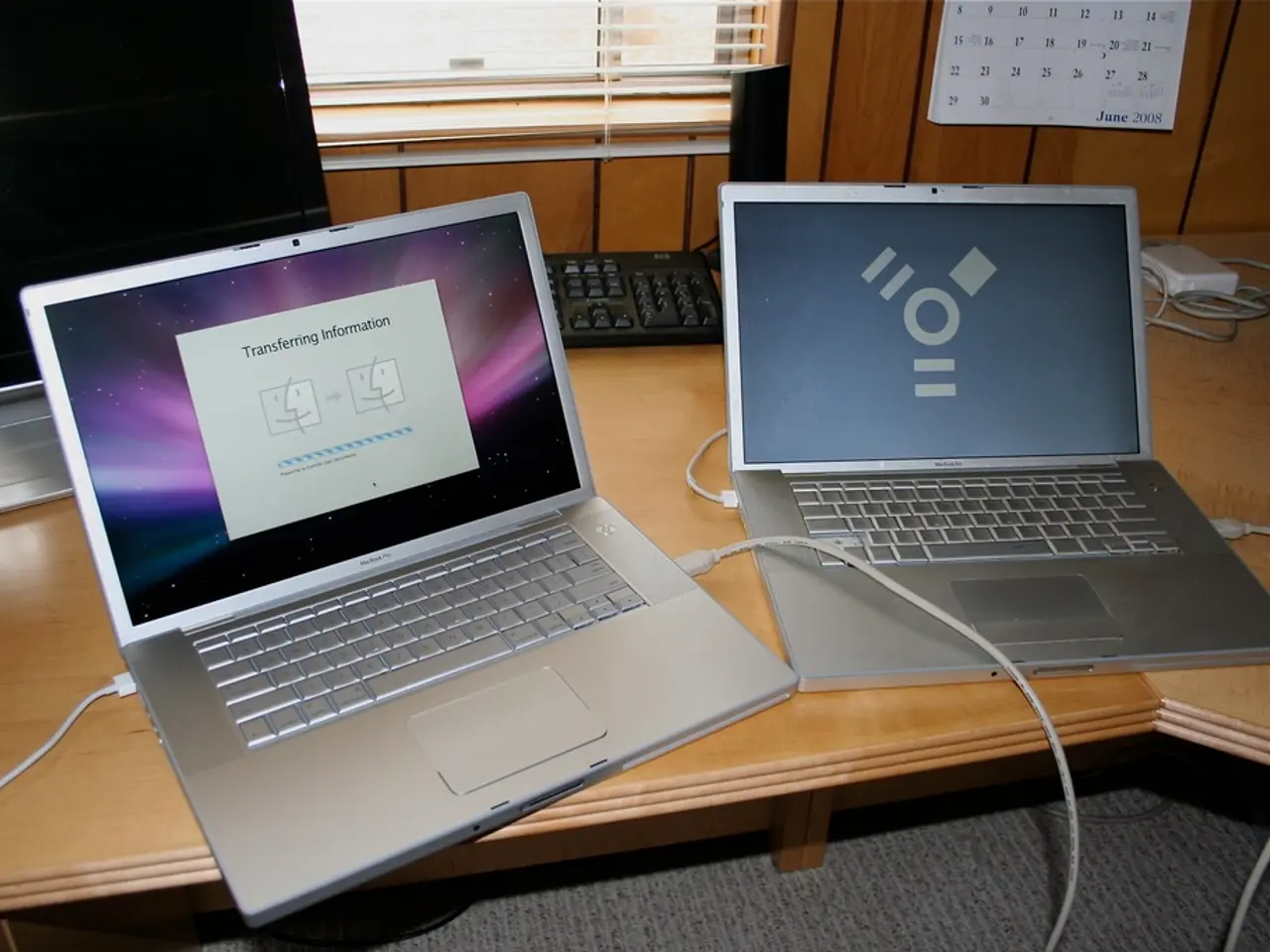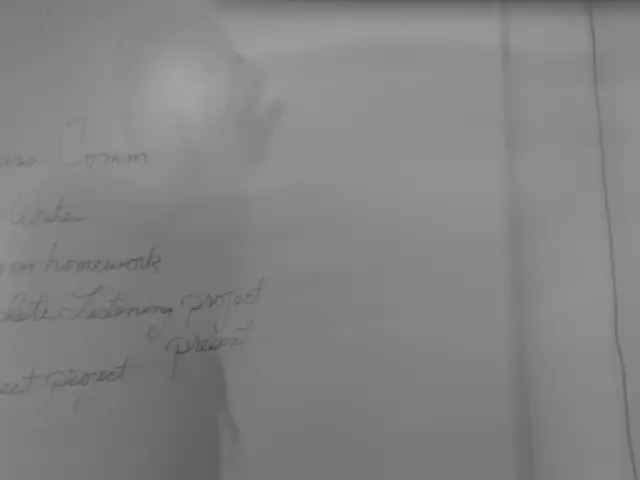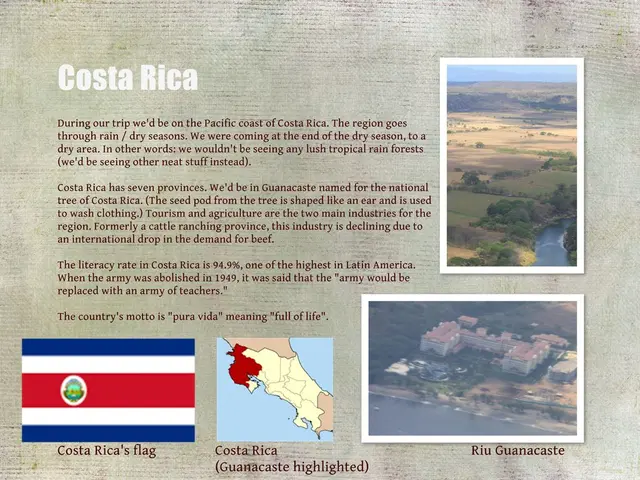Scheduling Simplified by AI: A Look at the Innovative Smart Calendars
In the realm of calendar apps, Smart Calendars AI stands out as a game-changer, offering enhanced features, user-friendliness improvements, and AI-driven capabilities that set it apart from traditional apps.
Smart Calendars AI incorporates advanced technologies such as voice recognition, text and image recognition, and smart task prioritization. This means users can create events or reminders through dictation, photos, or by extracting information from emails and web content instantly. The app supports drag and drop functionality, unified management of reminders, tasks, and events, and allows sharing events via URLs or QR codes for simplified coordination.
Unlike traditional calendar apps, which mainly provide manual event creation and basic reminders, Smart Calendars AI also integrates with external platforms like Apple Calendar, Google Calendar, and Microsoft Outlook for cross-platform synchronization. It features complex recurring event setups, intelligent alert patterns, and customizable agenda views with weather forecasts.
In terms of user-friendliness, Smart Calendars AI emphasizes ease of use with its clean user interface, home and lock screen widgets, and powerful input methods (voice, text/image recognition), streamlining scheduling and task management beyond manual entry. Traditional calendar apps tend to have a simpler, familiar UI optimized for quick event creation but lack advanced AI assistance.
While specific privacy details for Smart Calendars AI are not explicitly mentioned, it focuses on privacy with minimal cloud reliance. Competing AI calendar tools like Reclaim emphasize strict privacy and security policies, promising that user data is not used to train external AI and maintaining robust security. This contrasts with more general calendar apps where privacy features may vary.
Smart Calendars AI offers a 30-day free trial for users to explore all features before subscribing. It has a modern, attractive interface with helpful widgets, keeping things organized without feeling overwhelming. Some features of Smart Calendars AI may still be marked as beta or upcoming, and browser extensions for Chrome and Firefox are still in development.
In comparison, traditional calendar apps like Apple Calendar offer natural language input and ecosystem integration (Siri, Apple devices), multiple calendar management, timezone handling, travel time alerts, and attachments to events. However, they generally do not have AI-powered automatic task prioritization or recognition from images and texts embedded in content.
In conclusion, Smart Calendars AI surpasses traditional calendar apps in advanced AI-driven features and automation, making scheduling more intelligent and integrated with modern workflows, while traditional apps remain strong in user-friendliness and ecosystem privacy assurance without heavy AI reliance.
- Smart Calendars AI offers a free trial for 30 days, allowing users to explore its advanced features, such as voice recognition, task prioritization, and AI-driven capabilities, before subscribing.
- When compared to traditional calendar apps like Apple Calendar, Smart Calendars AI stands out with its integration of education-and-self-development tools, like productivity enhancements and personal-growth focused automation.
- Despite the focus on AI and automation, Smart Calendars AI prioritizes personal-growth and productivity by providing a clean and modern interface for gadgets like smartphones, making the app user-friendly and organized, without feeling overwhelming.