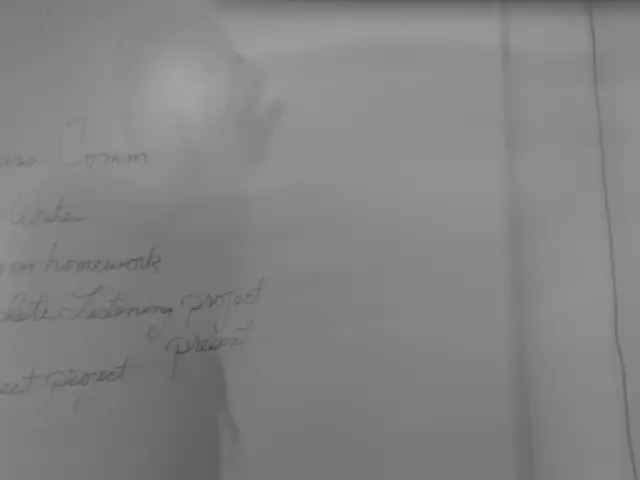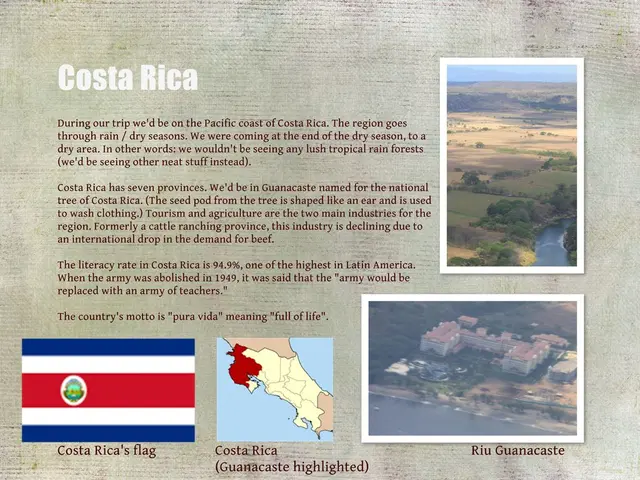Revised Lesson Blueprint for Grades 6–8 Using Edpuzzle
Edpuzzle, a dynamic video-creation platform, is transforming the way teachers teach and students learn. This versatile tool offers a wide variety of ways to engage students, assess their learning, and enhance the teaching process.
With Edpuzzle, educators can leverage the power of video content in numerous ways. They can use existing YouTube videos, incorporate other pre-made videos, or start from scratch to create their own lessons. Teachers can even record video lessons directly on the platform, providing personalised instruction to their students.
The platform also empowers students to actively engage with the content. Formative assessment questions are embedded within videos, allowing students to demonstrate their understanding as they progress through the lesson. These questions range from multiple-choice and true/false, which are automatically graded, to open-ended questions that require manual grading.
Edpuzzle integrates seamlessly with several edtech tools, including Google Classroom and Microsoft Teams, making it easy for teachers to manage their lessons and student progress. Furthermore, it can be integrated with Blackbaud, Blackboard, Canvas, Clever courses, Moodle, Powerschool, and Schoology, ensuring compatibility with a wide range of learning management systems.
The platform is ideal for both asynchronous and synchronous lessons. For instance, a lesson plan focusing on the solar system in middle school science could utilise background content from a National Geographic YouTube video, such as "Solar System 101". Additional content, like "The Planets in Our Solar System" by Beyond Nature, can be included as needed.
At the end of the lesson, students will be able to describe one planet within the solar system and produce a short video about it. This not only encourages creativity but also reinforces their learning.
The Gradebook provides features to check student progress, including the time spent on answering a question, the exact time the question was answered, and the ability to download progress reports. This transparency helps teachers monitor student progress and provide timely feedback.
In conclusion, Edpuzzle is more than just a video-creation platform. It's a tool that demonstrates content to students, increases learner engagement, and serves as an informal assessment opportunity. Whether you're a teacher looking to enhance your lessons or a student eager to learn in an engaging and interactive way, Edpuzzle is definitely worth exploring.
Read also:
- Inherent Skills Know No Bounds, Yet Access to Employment Remains Unequal: Suggestions for a More Equitable Job Market of the Future
- "Understanding Fodder: Explore 6 Variations to Test"
- Impact of a Less Democratic U.S. on Europe's Political Landscape
- Leading Animation Studio in Germany: Comprehensive Pick Guide