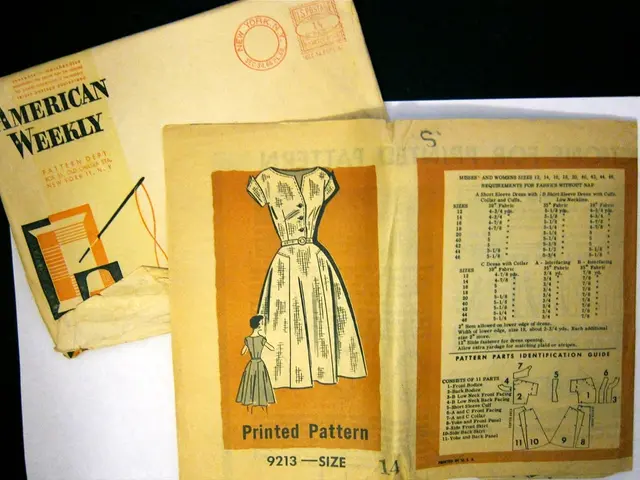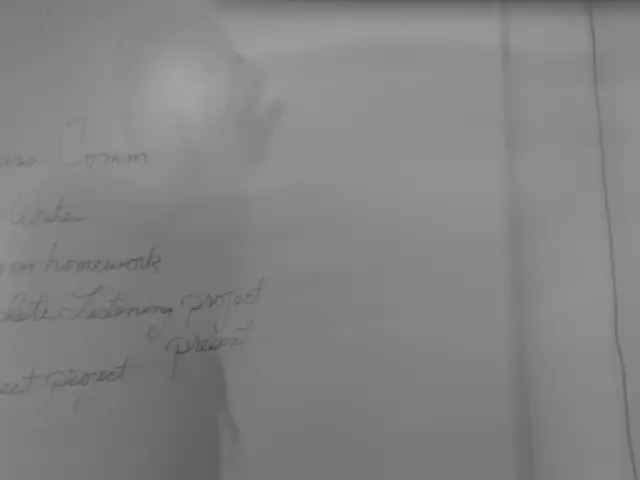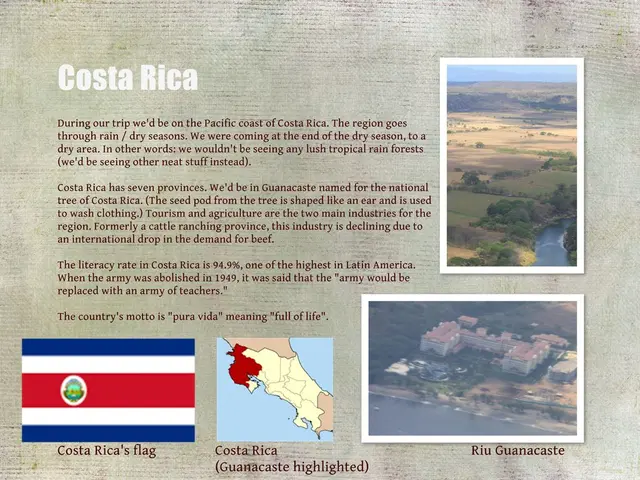Information on Purchasing a Webcam: Essential Facts to Consider
In the digital age, a good webcam has become an essential tool for teachers. This guide aims to help educators make an informed decision when choosing a webcam for teaching purposes.
When selecting a webcam, image quality is paramount. Aim for a resolution of at least 1080p to ensure clear, professional video that distinguishes you well from the background. Higher resolutions improve detail and reduce video headaches during sessions.
The build and design of the webcam are also crucial. Choose a webcam with a stable mount or tripod compatibility to keep framing consistent and avoid camera shake. Some webcams come with compact or adjustable designs to fit different setups and environments.
Good lighting is critical for clear video. A webcam with a built-in ring light or the option to add external lighting improves visibility in low-light conditions. Look for features like adjustable brightness and a larger aperture (e.g., f/1.7) for better light capture.
Most webcams use USB plug-and-play for easy setup without extra drivers. Consider the type of USB (USB-C or USB-A) for compatibility with your computer. A wired Ethernet connection is recommended for stable internet, which impacts webcam performance during live sessions.
Webcams range from budget options (~$50) suitable for basic teaching to premium models (~$300+) offering excellent image quality, low-light performance, and build quality. Choose based on your budget and required features; premium webcams pay off if you record courses or do frequent live streaming.
Investing in a microphone can ensure clear voice recording with no echo or background noise. Note that a tripod stand might not be straight on when reading from a screen if not tall enough to outreach that. Lower resolution models may be more affordable if you never plan to scale up the output video.
Webcams typically run on power from the USB port, but those with built-in lights or microphones may require external power or specific USB output. Pricing varies across webcam models; consider your needs versus wants when deciding.
LED ring lights spread lighting evenly for a professional finish and come in various sizes, some with tripod stands. Image quality is crucial for clarity, and a high resolution (1920 x 1080 as a minimum, 4K UHD for future-proofing) is desirable.
If using a device with a different connector, consider getting an adapter for seamless plug-and-play. Most webcams have a simple USB connection for easy installation, but ensure device compatibility. The guide does not only focus on video chat but also on in-depth uses for teaching. Check out the "best webcams for schools" to find an ideal model that suits your needs. Versatility in mounting options is important, with a maneuverable mount being desirable for ease of use.
In summary, the ideal teaching webcam combines high-resolution video (1080p or better), good low-light performance through aperture and lighting, sturdy physical design for stable mounting, reliable USB connectivity, and a price point matching your needs. Investing in a good webcam can help teachers show their face during digital guidance and provide more engaging video for students.